In today’s world of cutting edge technologies many homeowners turn to smart home security systems to improve their home security and add more convenience to their life. One smart device that makes all of this possible is the smartphone and it plays a significant role in keeping your home safe and secure all at the touch of a screen from any place in the world at any time.
View Your Home Remotely
If you have CCTV system installed you can now use dedicated apps to connect with your home surveillance cameras from anywhere at any time and monitor what is going on in your home.
You can also connect it to your smart video doorbell and communicate at real time with the delivery guy through your smartphone if you’re not home. Another smart device that you can control from your smartphone is a smart lock and d you can easily grant control to your made or dog walker when you’re out on vacation.

Get Alerts For Potential Issues
Your smartphone can be programmed to send out notifications if any there are any suspicious activities or any changes that require your attention at home like if a door was unlocked or a light was left on. These notifications could come in the form of text messages, photos or videos so you can quickly take action.
Keep Everyone Up To Date
Most smart home security systems allow multiple smartphones to be be linked to one system so that everyone is notified simultaneously in case of an emergency and you can set up for different and individual notifications for each family member concern.
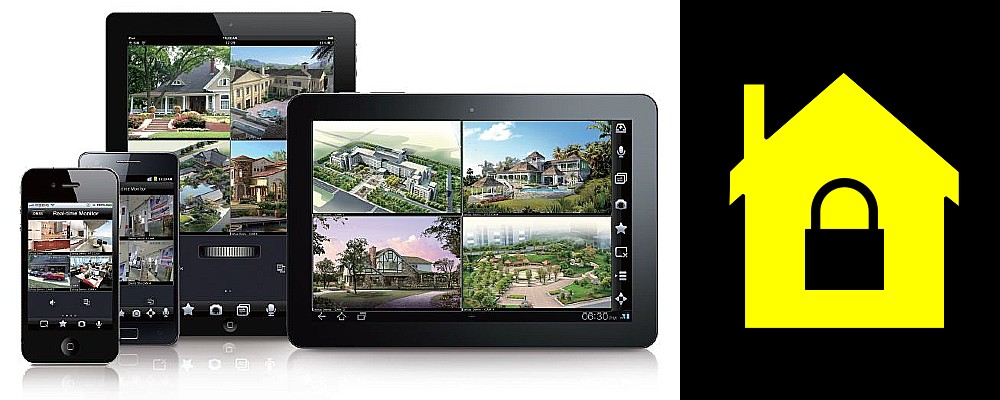
Deter Thieves
In the past homeowners who travel often rely on friends or neighbors coming over regularly to switch lights on and off in order give the impression that there is someone home and to deter thieves from attempting anything while they’re away. Nowadays this task and many more like turning on your home theater system or even just turning on the TV is just as a press on your smartphone screen from any where.




